Install CyanogenMod 11.0 on Samsung Galaxy W GT-I8150
31. Juli 2014 - Computer Science
Recently I got the Samsung Galaxy W GT-I8150 of my brother and was able to give CyanogenMod a try. Before you continue reading and maybe breaking or bricking your phone, please keep in mind: It’s your fault!
Backup
If there are still important informations on your phone, it is recommended to create a backup. As my phone was no longer in use I simply copied the internal SD card to my hard disk. Also if you plan to undo the changes, you will need a backup. I skipped this step, so they are not listed below!!
Rooting the Samsung Galaxy W
Before we can modify the recovery mode or the operation system of the Samsung Galaxy W, we need to get root access. (Please find a German description and a English alternative).
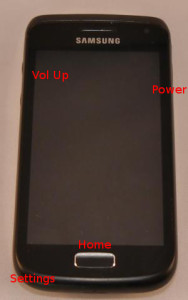
© CC-BY-NC-SA-4.0 - mheinzerling.de
- Copy
this zip filethis zip file to your internal SD card - Shutdown your phone
- Start you phone holding the Volume Up, the Power and the Home Button
- Release the Power button after starting
- Wait for the Android box image and release the other buttons
- Press the Settings Button and wait for the recovery menu
- Navigate with the Volume Buttons to apply sdcard:update.zip and confirm the selection with the Home Button
- Select the update.zip entry on your internal SD. Press Home. Wait.
- Select reboot system now. Press Home.
(Original file was gone. I couldn’t find any copyright information of this file and reuploaded it here. If you are/ or know the copyright holder, please send me a message.)
Install ClockworkMod v6.0.4.5
CyanogenMod requires an specific recovery mode. To replace the recovery mode you need:
You will find a detailed description in the true-android blog. In short:
- Copy the recovery.img to you interal SD card
- Start Rashr
- Click Flash other Revovery
- Select recovery.img and follow the instruction on the screen
To test the installation you can access the recovery mode as described in the section above (Step 2-4). You will see the CWM recovery menu instead of the old one.
Install CyanogenMod 11.0
Finally we can install CyanogenMod 11.0 . Just pick the latest version from the xda-developer forum. I don’t want to use the Google Playstore and so I skipped the gapps part.
- Copy the downloaded file to your phone
- Reboot in recovery mode
- Select wipe data and wipe cache partition
- Select install zip and select your copied file
- Wait
- Reboot your phone
Now your phone is running a current CyanogenMod version without google.

install was succes
but after rebooting it will seeing cyanogen mode and sum arow rotating so many
Sorry, I don’t get it. Can you please describe the problem in more detail.