LG G4 811 (T-Mobile): Unbrick or factory reset with stock ROM
12. März 2017 - Computer Science
The first article in my series about the LG G4 will describe how to unbrick your phone if something went wrong. This guide is also useful to unroot your phone, restore the factory setting, remove any custom ROM and Recovery and last but not least if you want to reset your phone before reselling it.
I’m initially only collecting informations from here, here, here and here – so all credits to that people. Nevertheless I will refine some details and add/link some images.
Let’s start with the important part: It is your phone, you are responsible for everything you do with it. Don’t blame me if you make it worst trying to follow any of my articles. You do everything at your own risk. All data will be lost. Don’t forget to take a backup if you need anything.
This guide may most likely work with other LG G4 version, but I only tested it with LG G4 811, the T-Mobile version, with the software version H81120p
Get the stock firmware
You will find a list of LG G4 firmwares at http://storagecow.eu/index.php?dir=Xda%2FLG+G4%2F . It’s important to pick the correct version. As I said I have a H811 and this let to the choice between:
If you don’t know your current software version, but just bricked your phone with the stock rom, LGUP will display the version later. Just continue with the next step. I picked the H811V20p_00_0913.kdz. All kdz files are around 1.6 GB in size, so it might take some time to download.
Install LG USB driver
This is the easy part. Install the USB driver for LG phones on your PC with the latest installer you get from http://lgusbdriver.com.
Install LGUP
Download LGUP via any of the following links:
- http://www.filedropper.com/g4
- https://www.dropbox.com/s/d2dw48uqh4hku8m/G4.rar?dl=0
- http://oceanhost.eu/eps4h4pmwphu/LGUP.zip.htm
- https://drive.google.com/file/d/0B2n99TC3JaXQWFJvTlVQaWpYaDg/view?usp=sharing
The zip file contains two installer. Install the LGUP_8994_DLL_Ver_0_0_3_23 first and then LGUP_Install_Ver_1_14_3.
Flash the ROM
Let’s get to the critical part. Don’t disconnect your phone from your PC and make sure that you have enough power so it won’t shut down at it’s own, while you are flashing the ROM.
- Shut down your phone. Disconnect it from your PC if connected.
- Hold Volume Up while connecting your LG G4 to your PC
- you will see a screen stating “Download Mode”
- shortly after you will see “Firmware Update” with a progress bar.
- Start LGUP
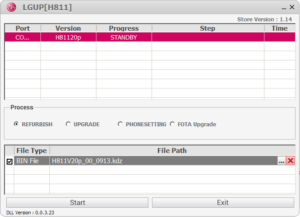
- your phone should be in the list now
- the second column will show you your current software version, which might help you in finding the correct ROM. (see above)
- Select the line with “BIN File”, the “…” button will be shown and you can pick your previously downloaded kdz file.
- Press “Start” – don’t disconnect your phone afterwards!
- Wait for the process to be finished (took 5 minutes for me)
- your phone will mirror the progress bar
- it will restart when the flash is complete
- it will optimize the apps while restarting
- Now your phone should start as it did the first time, asking you for your language etc.
Thank you for providing this! After trying the instructions on XDA, these were the only instructions that worked for me. Only one modification was needed. When selecting the file for the BIN File, it defaulted to *.tot files, and there was no other option in the drop down. I had to manually enter *.kdz in the file selection filter in order to see the kdz file I had downloaded. It worked flawlessly from there. Thanks again!